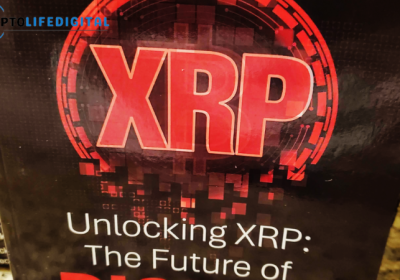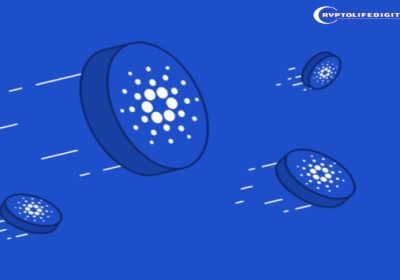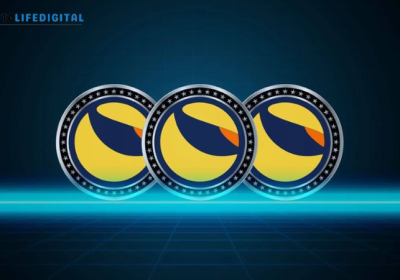Creating a LUNC/SHIB Trading Pool: A Step-by-Step Guide and Considerations

The proposal to create a Luna Classic (LUNC) and Shiba Inu (SHIB) trading pool using the Wormhole bridge has sparked discussion within the cryptocurrency community. This initiative, if implemented, would allow for direct trading between these two tokens on a decentralized exchange (DEX).
The Process: Bridging Chains and Enabling Trading
Here’s a breakdown of the steps involved:
- Wallet Setup and Network Configuration:
- Ensure you have wallets compatible with LUNC (Terra Station) and SHIB (MetaMask for Ethereum-based SHIB).
- Configure MetaMask to connect to the relevant networks (Ethereum and potentially Binance Smart Chain for BSC-based SHIB).
- Wormhole Bridge: Facilitating Cross-Chain Transfers
- Visit the Wormhole Bridge website (https://portalbridge.com/).
- Connect your wallets holding LUNC and SHIB.
- Transfer LUNC from Terra to the desired chain (Ethereum or BSC, depending on SHIB’s location).
- If necessary, transfer SHIB to the same chain as LUNC using the Wormhole Bridge.
- Creating the Liquidity Pool on a DEX
- Select a suitable DEX that supports both LUNC and SHIB on the same blockchain (e.g., Uniswap for Ethereum or PancakeSwap for BSC).
- Navigate to the DEX’s liquidity section and choose LUNC/SHIB as the trading pair.
- Provide equal value amounts of LUNC and SHIB to create the pool.
- Confirm the transaction and add liquidity using your connected wallet.
- Enabling Trading
Once the liquidity pool is established, trading between LUNC and SHIB becomes possible on the chosen DEX.
Detailed Steps for Using Wormhole Bridge
- Bridging LUNC: Select Terra as the source chain and the desired destination chain (Ethereum or BSC). Connect your wallets and follow the bridge’s instructions for transferring LUNC.
- Bridging SHIB (if necessary): If SHIB resides on a different chain, use the bridge to transfer it to the same chain as LUNC. Follow similar steps as for LUNC.
Creating a Liquidity Pool on Uniswap (Ethereum) or PancakeSwap (BSC)
- Uniswap: Connect your MetaMask wallet, navigate to “Pool” and “Add Liquidity,” choose LUNC and SHIB, enter desired amounts, and confirm the transaction.
- PancakeSwap: Connect your MetaMask wallet, navigate to “Liquidity” and “Add Liquidity,” choose LUNC and SHIB, enter desired amounts, and confirm the transaction.
Important Considerations Before Proceeding
- Transaction Fees: Be mindful of fees associated with using bridges and DEXs, which can vary depending on the chosen blockchain.
- Slippage Tolerance: Set an appropriate slippage tolerance to prevent significant price deviations during transactions.
- Security: Always prioritize using trusted wallets and DEXs to safeguard your funds from potential scams or loss.
- Regulations: Ensure compliance with cryptocurrency regulations in your region, especially regarding cross-chain transfers and DeFi activities.
Community Collaboration and the Road Ahead
The proposal emphasizes the potential benefits of collaboration between the LUNC and SHIB communities. Partnering with SHIB burn initiatives like ShibArmy could help incentivize liquidity pool participation.
This initiative, if executed thoughtfully, has the potential to increase liquidity and trading opportunities for both LUNC and SHIB. However, careful planning, risk mitigation strategies, and clear communication with the community are crucial for success.
Follow us on Twitter, Facebook, Telegram, and Google News.

Dr. Olajide Samuel juggles the demands of medical studies with a passion for cryptocurrency. A seasoned blogger, Olajide shares his vast global knowledge of the crypto space, offering insights to enthusiasts. Despite his busy schedule, his commitment to crypto remains strong, and he actively seeks ways to contribute to its future.