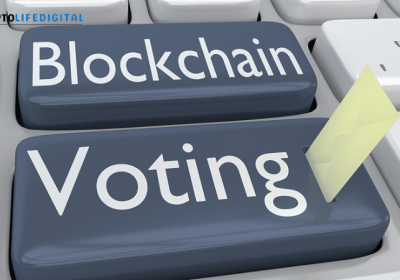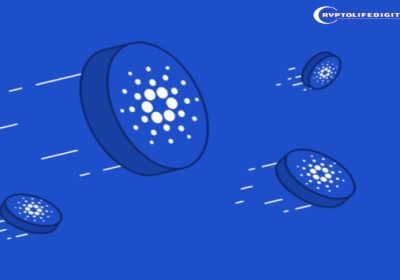Canva Revolutionizes Design with Powerful AI-Driven Update

Canva, the beloved design platform used by millions, has unveiled a groundbreaking update that promises to transform the design landscape forever. This update, dubbed the “Canva 2024” update, introduces a suite of ten powerful AI-powered features designed to streamline workflows, boost creativity, and make professional-quality design accessible to everyone.
Read Also: Shiba Inu Team Emphasizes Long-Term Growth Over Quick Short-Term Gains of 30% to 50%
Effortless Object Manipulation with Magic Grab
One of the most exciting features is Magic Grab. This innovative tool allows users to effortlessly select any element within a photo – be it a person, object, or background detail – and move, remove, or replace it with just a click. This opens up endless possibilities for photo manipulation, removing unwanted elements, and creating unique composite designs.
Read Also: pixelmon’s MON Protocol Goes Live on May 27th with Token Airdrop
AI-Generated Design Assets with Magic Media
Canva 2024 introduces Magic Media, another AI-powered tool that empowers users to create unique graphics to enhance their designs. With a single click, Magic Media can generate complementary design elements that match the style and theme of your project, eliminating the need for time-consuming searches or custom creation.
Streamlined NFT Creation with Magic Grab & Magic Media
Imagine effortlessly isolating a rare element from a physical trading card using Magic Grab. This could be used to create unique digital assets for NFTs (Non-Fungible Tokens) on the blockchain. Magic Media’s AI-generated design elements could further enhance these NFTs, creating a new wave of visually striking crypto collectibles.
Seamless Design Transformation with Resize & Magic Switch
Streamlining workflows is paramount in the new update. The Resize & Magic Switch feature allows users to transform any existing design into a completely different format, like switching a presentation into a social media post, with just a few clicks. This eliminates the need to start from scratch, saving designers valuable time and effort.
Bulk Design Creation: A Time-Saving Game Changer
For those working on multiple design projects with repetitive elements, Bulk Create is a revolutionary feature. By uploading a CSV or Excel file, users can update images, text, and graphics across various designs simultaneously. This can save hours of work, making bulk design creation a breeze.
Maintaining Brand Consistency with Styles
Maintaining brand consistency across design projects can be a challenge. The Styles feature in Canva 2024 solves this problem by allowing users to match and apply the colours, fonts, and decorative elements of another design to their current project. This ensures seamless brand adherence across all creative assets.
Fresh Inspiration and One-Click Style Application with Layouts
Overcome creative roadblocks with Layouts, a feature that provides fresh layout ideas specifically tailored for presentations. Additionally, users can apply the style of any existing design to their project with just a single click, fostering an inspiring and efficient design experience.
Creating Compelling Social Media Content with Highlights
Canva 2024 caters to the growing trend of short-form video content with the Highlights feature. This tool allows users to capture the most engaging moments from their videos and automatically generate short, captivating clips perfect for social media platforms like Instagram Reels and TikTok.
Effortless Data Integration with Data Autofill
For data-driven designs, Data Autofill makes information integration a breeze. With just a single click, users can pull data from various sources and populate it directly into their Canva designs, ensuring accuracy and saving valuable time.
AI-Powered Content Creation with Magic Write
Struggling to find the right words for your design? Magic Write comes to the rescue. By uploading a sample of text that matches the desired tone and style, Magic Write can generate new content, eliminating writer’s block and accelerating the design process.
Crystal-Clear Audio with Enhance Voice
Background noise can be a major distraction in video presentations. The Enhance voice tool tackles this issue head-on. With a single click, users can remove background noise from their videos, ensuring clear and professional audio delivery.
Canva’s 2024 update marks a significant leap forward in design accessibility and efficiency. With its suite of powerful AI features, this update empowers creators of all levels to produce professional-quality designs and unleash their creativity like never before.
Follow us on Twitter, Facebook, Telegram, and Google News

Dr. Olajide Samuel juggles the demands of medical studies with a passion for cryptocurrency. A seasoned blogger, Olajide shares his vast global knowledge of the crypto space, offering insights to enthusiasts. Despite his busy schedule, his commitment to crypto remains strong, and he actively seeks ways to contribute to its future.